Ever received an iMessage text and wanted to read it without the sender knowing? Perhaps you’re in a hurry and can’t reply just yet, or you simply prefer to preview the message discreetly and reply at a later time. We’ve all been there!
Luckily, there are numerous ways to read iMessage texts without the reader finding out. Let’s look at them!

The read receipts feature lets a person know if you’ve opened their message, along with the time you read it. Fortunately, you can turn off all read receipts in the Messages app or turn them off for certain contacts. To disable read receipts entirely, go toSettings > Messagesand toggle off theSend Read Receiptsswitch.
Tostop sharing read receipts in iMessagefor certain conversations, go to theMessagesapp. Open your conversation with the person you’d like to disable read receipts for and tap their profile picture at the top of the screen. Now, all you need to do is toggle off the switch forSend Read Receipts.

Go Offline Before Reading the Message
As the name suggests, going offline is another simple trick to read an iMessage text without triggering read receipts. You can turn off Wi-Fi by going toSettings > Wi-Fiand toggling off theWi-Fiswitch.
If you’re connected to the internet over a cellular connection, go toSettings > Cellularand toggle off theCellular Dataswitch. You can also do this by swiping down from the top-right corner of your iPhone’s screen and turning off theWi-FiandCellular Datatoggles in the Control Center.

Another fool-proof way of reading an iMessage text without letting the sender know is from the Notification Center. Notification previews allow you to view incoming texts without opening the Messages app.
To enable notification previews, go toSettings > Notificationsand tapShow Previews. Now, you may select from two options:AlwaysorWhen Unlocked. If you’d like to read incoming notifications without unlocking your device, choose the former over the latter. However, we’d recommend the latter if you don’t want to compromise your privacy.

Haptic Touch or 3D Touch
UsingHaptic Touch (or 3D Touchon older iPhones) is another way to read an iMessage text without letting the sender know. Begin by finding the conversation you want to read in the Messages app. Then, long-press on the conversation thread until a preview of the message appears.
Unless the message is really long, you should be able to read the entire text without triggering read receipts using Haptic or 3D Touch. However, make sure not to accidentally tap on your screen as you read the message, as that will trigger read receipts, defeating the entire purpose of using this trick in the first place!
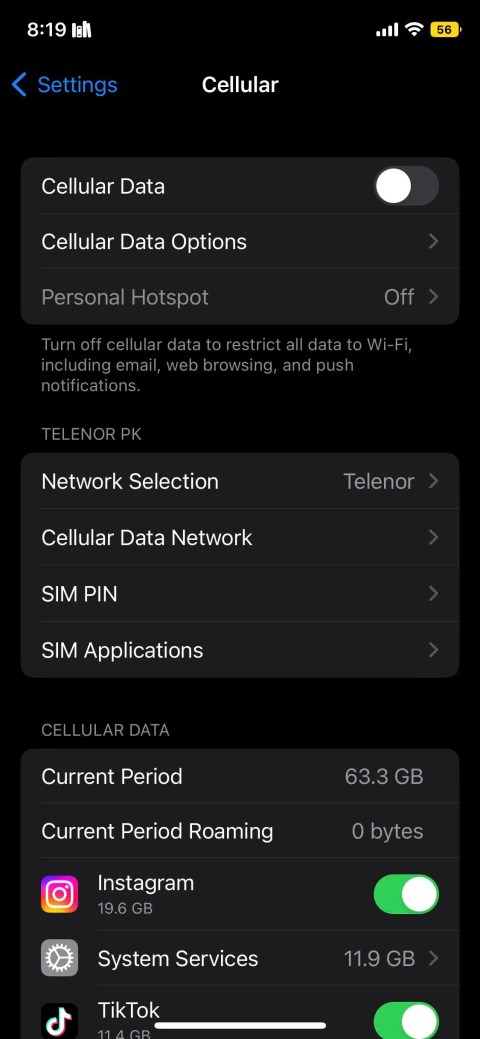
Using any of the four methods we discussed above, you can read iMessage texts without facing the pressure of replying to your contacts immediately. Although turning off read receipts is the simplest way to read texts without alerting the sender, we recommend relying on other tricks if it’s a one-time thing.