With the diversity of content on the TikTok app, sometimes you might occasionally feel bogged down with videos that don’t quite align with your values or interests.
But there are practical ways to customize your TikTok viewing experience. These include settings you can tweak and features you can configure in order to limit unwanted or inappropriate content.

How to Filter Video Keywords on TikTok
On TikTok, you can mute specific keywords, preventing videos with those words in their description from appearing in your feed.
To achieve this, simply follow these steps:
You can add as many keywords as you want. Videos with those words will be censored from appearing on your feed even if you follow the poster. Notably, muting specific keywords is a great way tododge those sneaky movie spoilers.
How to Enable Restricted Mode for Age-Appropriate Viewing
If you’re a parent and your teenager is an active TikTok user, you should consider enabling Restricted Mode to ensure that the content they are viewing is age-appropriate.
To enable the age-restricted setting:
For adult users who have activated this setting, if at any point you find yourself missing videos you’d like to see, you’re able to turn off Restricted Mode whenever you like.
Due to TikTok’s powerful algorithm that learns your behavior, you might still find yourself spending an extensive amount of time on the platform. But don’t worry, here’s how to regain control.

How to Limit Your Screen Time on TikTok
If you find yourself caught up in the endless scrolling on TikTok, then this feature will help you take charge and keep the hours from slipping away.
Here’s how to manage your daily screen time:
You can set the same limit every day or a custom limit per day.
Once set up, a notification will pop up when you reach your daily screen time limit. This way, you’ll get a friendly reminder that it’s time to take a break and do other awesome things in life!
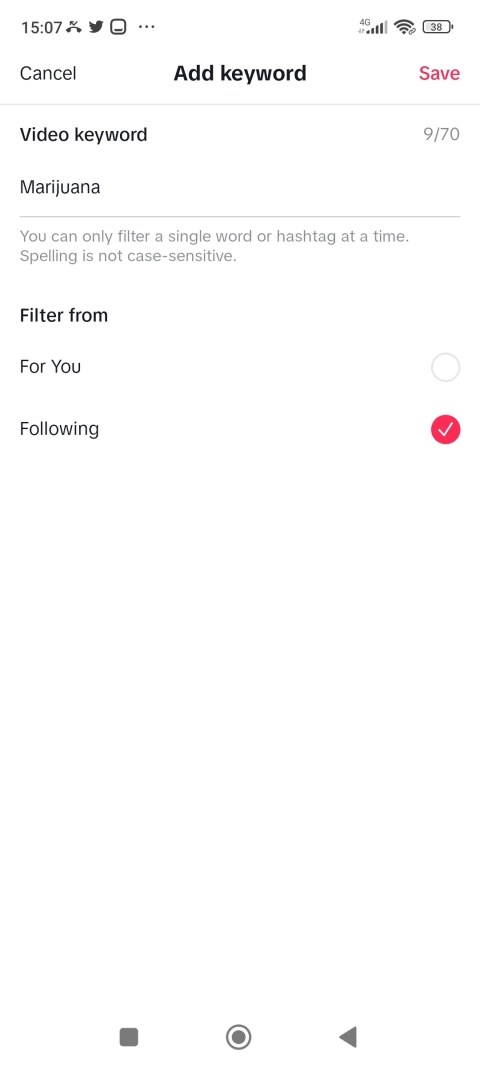
How to Enable Clear Mode on TikTok
The playback screen while watching a TikTok video often appears cluttered with various app icons, hashtags, captions, and other elements. This can sometimes create a sense of chaos on your screen.Using Clear Mode on TikTokcan help you eliminate these icons and give you a more enjoyable viewing experience.
Here are the steps to follow:
That’s it! The icons will disappear from your video and you have a clear screen.
To exitClear Mode, long press on the video again and click onRestore display. Your icons will be back immediately.

Take Control of Your TikTok Viewing Experience
Despite TikTok’s intentionality to put as much content in your face, you can successfully customize your experience by tweaking the settings to align with your preferences.
Customizing your TikTok experience however, isn’t only about avoiding content you do not like. You can also prompt TikTok to display more of your favorite content and the things you enjoy viewing.

Q: How Do I Change My Viewing Settings on TikTok?
you may change your viewing settings in TikTok by opening your profile page in the app, tapping the three horizontal lines, choosing Settings and privacy, selecting Accessibility, and toggling options on/off as desired.
Q: How Does TikTok Suggest Videos?
TikTok suggests videos using a combination of factors based on what you do in the app and what you’ve shown and not shown your interest in. TikTok uses this data to find videos that it thinks you’d be interested in.
Q: What Are the Audience Controls on TikTok?
Audience controls on TikTok allow creators to choose the appropriate audience for their videos. For example, a creator can tag their videos so these videos aren’t shown to users under the age of 18 years.