Microsoft’s Copilot chatbot, formerly known as Bing Chat, is now available as an Android and iPhone app. Thus, you no longer need to use the web version to access Microsoft’s powerful tool. Here’s how to get started with the Copilot app on your phone or tablet.
Getting Started With Microsoft’s Copilot Mobile App
Microsoft Copilot is an AI assistantthat aims to help you solve many simple tasks, like writing emails, creating images, giving you summaries, and so on. Asreported by XDA, Microsoft quietly released the Copilot app on the Play Store and App Store. Use the link below and follow our instructions to get started:
Download:Microsoft Copilot forAndroid|iOS(Free)
That’s pretty much all you need to get started. you’re able to use the app like any other generative AI chatbot at this point.
To make the most of Copilot on your device, sign in with your Microsoft account by tappingSign Inin the top-left corner. This will allow the chatbot to display AI-generated images, for example.

What Can You Do With Copilot on Android and iPhone?
Like with ChatGPT, you can ask Copilot pretty much anything you like. Whether you’d like a detailed explanation on a complex topic, want help composing emails, or need to translate text into a different language, Copilot has you covered.
You can even add images to your conversations, generate images on the fly withthe Dall-E 3 art generator, and get web results, which isn’t possible in the ChatGPT app unless youpay for a ChatGPT Plus subscription. This is because Microsoft’s Copilot gives you access to OpenAI’s GPT-4 language model for free.
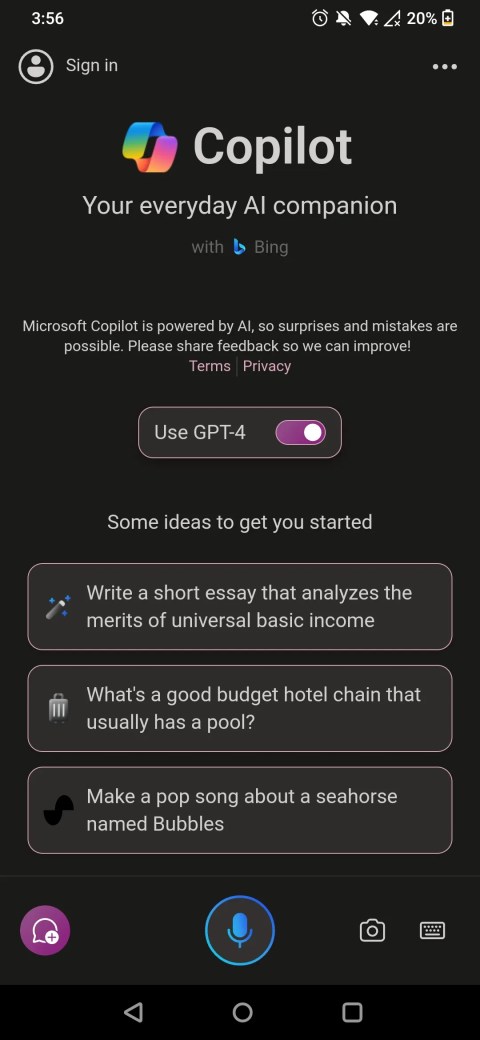
The app also lets you choose your preferred conversation style. Tap thethree-dotsicon at the top-right corner and chooseShow All Tones. Then, selectCreative,Balanced, andPrecise.
You should be able to get the hang of Copilot in no time, especially if you’re already familiar with other AI chatbot apps like ChatGPT. In my experience, Copilot took quite a while to respond to my queries compared to ChatGPT. However, the replies are more detailed.

If you were on the fence about trying Microsoft Copilot before, now is your best chance, since you can take it for a spin right from your smartphone.
