How to Set Up a React App With Vite
When starting a new React project, many developers turn tocreate-react-appas their go-to command tool for project setup and configuration. However, Vite is a better alternative. It offers faster development times and better performance.
What Is Vite?
Vite is a build tool and development server designed to improve the development process of modern web applications. It does this by dividing your application modules into dependencies and source code. Dependencies are modules that do not change often, while source code is typically edited frequently during development.
Vite usesesbuild, a Go-based bundler that is significantly faster than traditional JavaScript-based bundlers to speed up the build process for the source code. It also pre-bundles your application’s dependencies and serves the source code over native ESM, allowing browsers to optimize the loading of modules for more efficient and faster application performance. When it comes time to deploy your application to production, Vite has a built-in build command that automatically optimizes your app for deployment, ensuring that your application runs smoothly.

Creating a Vite Project
Before creating a Vite project, note that Vite requires Node.js version 14.18+ or 16+. You can refer to these articles to install Node on your Windows or Ubuntu machine.
Create a Vite project by running this command in the terminal.
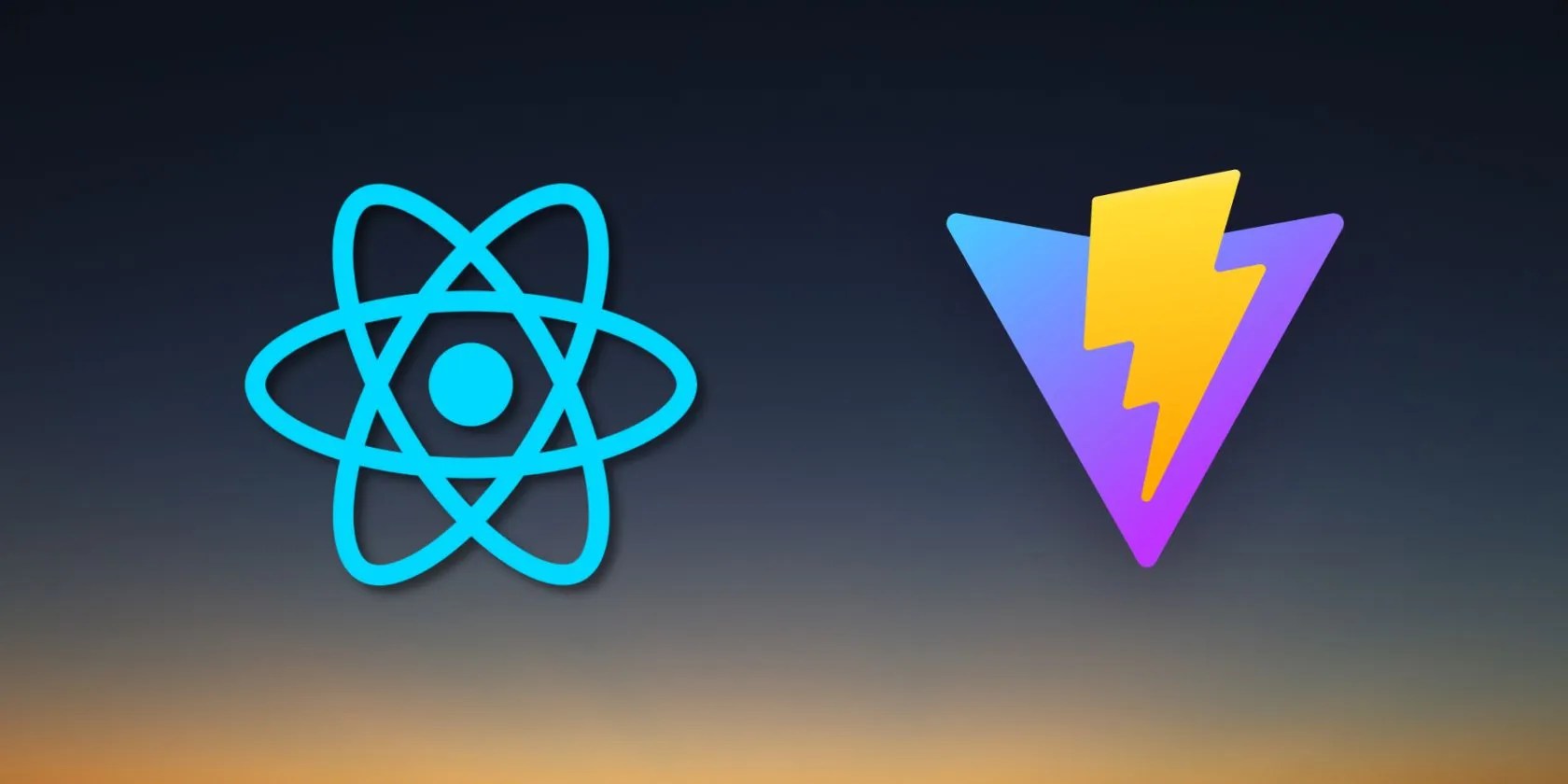
Once the command starts executing, you will be prompted for a project name. Type the name of your project and click enter.
Next, Vite will prompt you to select a framework. Select React.

Vite will also ask you to select a variant. Select JavaScript.
When Vite completes scaffolding the project, navigate the directory it creates, and install the dependencies via npm.

To run the project, use this command:
This should be the home page.

You can start editing your project and your changes will be reflected in the browser.
Use Vite for Fast Development Speed
CRA (create-react-app) is usually the default tool for setting up the project structure and configuration for a React application. It’s convenient as everything is set up for you, but it can be slow to build and reload during development.
Vite, on the other hand, uses native ES modules in the browser to provide faster build times. If you don’t want to use Vite, you’re able to opt for a React meta framework like Next.js as it’s also designed to be highly performant.
Next.js gives you fast, flexible apps that you can get set up in no time. Find out just why it’s fast becoming one of the most popular web frameworks.
Your phone’s camera app doesn’t show this, so it’s easy to miss.
Your iPhone forgets what you copy, but this shortcut makes it remember everything.
Tor spoiled me forever.
The fix was buried in one tiny toggle.
Unlock a world of entertainment possibilities with this clever TV hack.