Microsoft Excel has been around longer than some of the flexible and more intuitive options likeGoogle Sheets. Excel is popular for its advanced functionality, but its complexity can scare away many new users. If you’re tired of staring at a blank Excel spreadsheet and thinking about designing and using the appropriate formulas to get your desired result, try Excel templates.
Excel templates are pre-formatted, well-designed, and have all the relevant formulas to make it work. From personal productivity to finance management, there’s a template for anything you want to do. We round up the best Excel templates to create your desired spreadsheets on yourhigh-end Chromebook, PC, or smartphone.

Where to find the best Excel templates
Whether you use Microsoft Excel via the web or PC app, Microsoft has many useful built-in templates. One option is to select a suitable template from the home screen when creating a new workbook. Find what you want on the list and open it to customize the template.
Alternatively, Microsoft Create offers a catalog of free templates for every app in the Microsoft 365 suite, including Word, PowerPoint, Forms, and Excel. Whether you’re looking for templates to create planners and trackers, calendars, schedules, invoices, or financial management workbooks, the website offers some of the best Excel templates. It’s curated by Microsoft and free to use.

To get started:
Best Excel templates for personal productivity
Spreadsheet templates are simple alternatives toour favorite productivity appsif you prefer workbooks to apps. The list below covers the best productivity templates for to-do lists, planning, and habit tracking.
Simple to-do list
A to-do list can boost your productivity and help you manage tasks efficiently. Thissimple to-do listtemplate lets you add and check off tasks in a table and conditional formatting style. You can set the priority, status, start and due dates, and add notes to each task you add. When you change the progress to 100%, Excel automatically checks off tasks. If you don’t change the progress, the task becomes overdue after the deadline.
This template doesn’t send reminders likeour favorite to-do and task-management apps. Still, it’s a great pick if you prefer traditional methods or want to print out your to-do list.
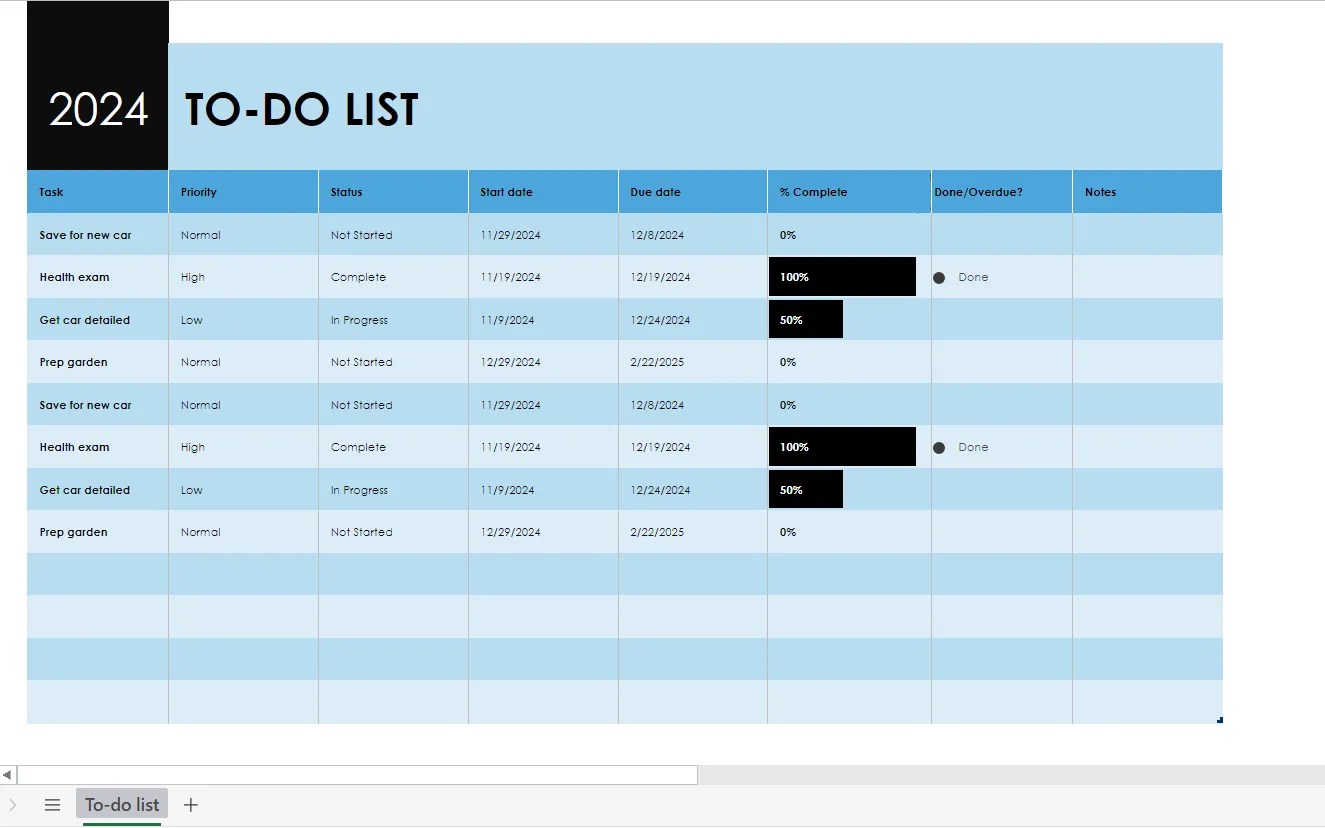
Student calendar
Keeping a tab on classes and assignments can be tricky for many students. Thisstudent calendar templatelets you effortlessly monitor your weekly class schedule and assignments. It has twelve tabs for each month, allowing you to adjust changes in your schedule and monitor assignment and test due dates.
When you add assignments, the template highlights its due date on the main calendar. Dates are updated automatically, so you can use the template for years with no worries.

Daily schedule
If you prefer printing and handwriting your daily tasks toscheduling them in Google Calendar, there’s an Excel template for you. Thedaily schedule templategives a bird-eye view of your week on a sheet. There’s a 30-minute interval between each hour to plan every day of the week.
Diet and exercise journal
Keeping a tracker handy shows you how far you’ve come when you’re on a fitness journey or trying to lose weight with a diet plan. Thisdiet and exercise journalhelps monitor your progress with less effort. There are different tabs to record everything you eat, the amount of calories burned, and see how close you are to your goals.
The workbook automatically analyzes your nutrition and exercises, presenting all the information you need in a beautiful chart.

Pick up one ofour favorite fitness trackersto capture an all-round health analysis.
Best Excel templates for project management
If you’re running a project or want to start a new one, Excel templates make it easier to track your progress and collaborate effectively. We round up some of the best ones here.
Agile Gantt chart
Named after the American engineer and management consultant Henry L. Gantt, the Gantt chart is a popular tool for planning, scheduling, tracking, and visualizing project progress. After entering the details of the task you’re working on in thisAgile Gantt charttemplate, it automatically updates the data on the timeline. Use it to track and visualize your project’s goal, milestones, and risk levels.
Detailed project timeline
Having a timeline of your project handy helps create a visual roadmap for it. You’ll know when to carry out tasks, and looking back at the timeline shows your progress. You only need to enter the details and dates to cover milestones in the project. Theproject timeline templatehandles the rest.
Adjustable meeting agenda
Having a clear and concise meeting agenda can help you save time while staying in line with your discussions. Thisadjustable meeting agenda templatemanages the time slot for each item on the list, allowing it to adjust automatically when you change something. This saves you from manually calculating the time allocated to each speaker and allows you to adjust your agenda freely.
Best Excel templates for business and finance management
From balance sheets to expense trackers, Excel spreadsheets have been a core tool for businesses over the years. These templates make tracking your finances more manageable.
Balance sheet
A simplebalance sheet templatecan help you organize all your finances in one place. This template summarizes your company’s yearly finance differences, assets, liabilities, equity, changes in your net worth, and more.
Business expenses budget
Business owners know the struggles of keeping a budget and expenses in good order. Thisbusiness expenses budget templatesimplifies evaluating your company’s expenses against its annual budget plan. It includes four sheets to input and analyze your planned and actual expenses with detailed graphs and charts to know where your money goes.
Inventory list
Whether you run a retail store or manage a warehouse, theinventory list templateis your superpower for tracking what you have in stock. This is especially useful if you experience stock-outs or can’t track your best-selling products.
The template contains tabs to add the item name, unit price, remaining quantity, inventory value, and reorder details. Use the drop-down button under the heading to highlight items to reorder.
Service invoice
A spreadsheet does the job when you need to issue an invoice in a hurry or get a permanent one for your business. Theservice invoice templatelets you issue sales invoices effortlessly. After adding the goods quantity and unit price, the template automatically calculates the items, sales tax, and the total. Customize the invoice by adding your company details and the salesperson’s name.
Personal expense tracker
Everyone needs a way to manage their expenses, and nothing’s better than the traditional spreadsheet style. Many swear by thebest budgeting and expense-tracking apps. But if you don’t want to mess around with those, thissimple expense trackertemplate offers an intuitive design to see where you put your money.
It sorts your spending into common categories like food, personal, utilities, debt, transportation, and more. Your total expenditure is shown at the top with a bar chart to visualize where you spent the most.
Unleash the power of Microsoft Excel on your Chromebook
The best Excel templates can help you create your desired workbook effortlessly, and there are more than enough options from Microsoft and third-party websites. You can customize and unlock their full potential with the Excel app on Windows and macOS computers. But it’s a different story if you use a Chromebook. To bridge that gap, here’s a comprehensive guide onhow to use Microsoft 365 on your Chromebook.